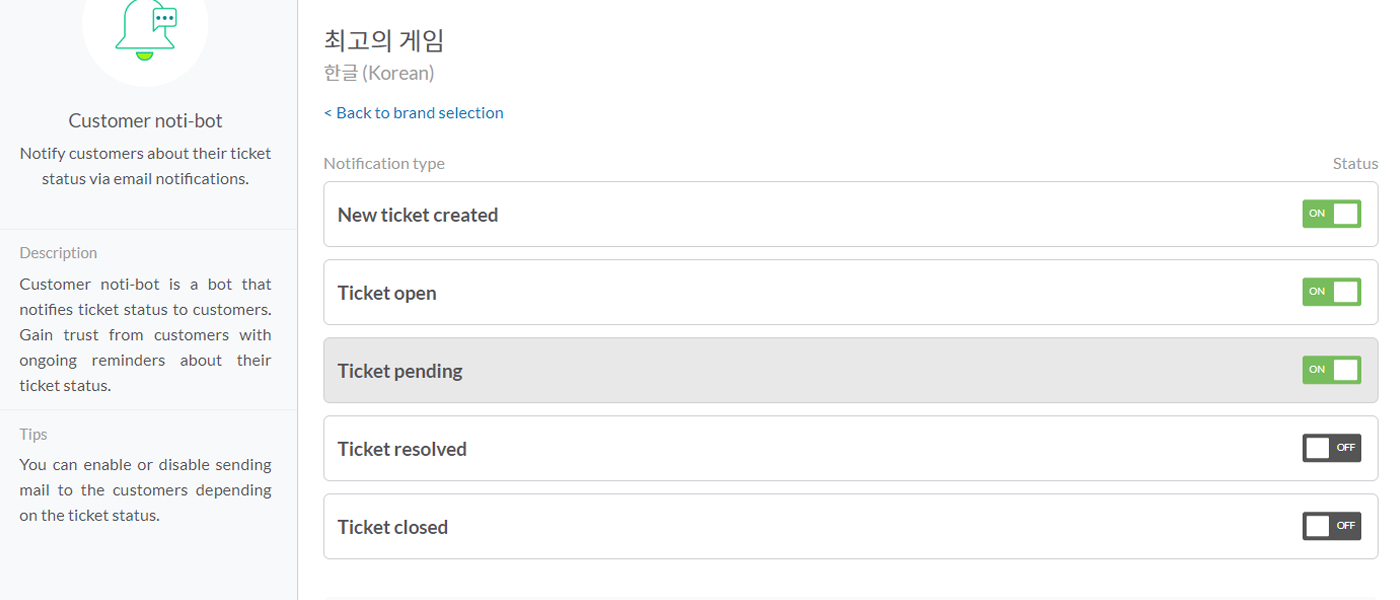Customer Noti-bot is a feature that automatically send notice to customers how the inquiry is handled.
Start Customer Noti-bot
Customer Noti-bot provides following features.
- Customer notification by brand
- Notification by ticket status
- Notification Email template

Customer Notification by Brand
You can make different settings by brands. From the Customer Noti-bot located on the gadget at the top, select brand that you want to send Customer Notification Email.
Notice
- Default language for Customer Notification Email template is the first setup language.
- If you have changed brand language, check the Customer Notification Email language. You can change language by writing in user’s language or click Restore default at the bottom of Customer Noti-bot Setup.
Notification by Ticket Status
You can send Notification Email by ticket status. After selecting brands to set the notification, set ticket notification by status with ON/OFF button on the notification list.
- New ticket created: When new ticket is created by new inquiry, send notification email to the customer that the inquiry has been received.
- Ticket open: When the ticket is assigned to an agent and its status changes to ‘open’, send notification email to the customer that the inquiry is in process.
- Ticket pending: When the ticket is updated to ‘pending’, send notification email to the customer that the inquiry is pending.
- Ticket resolved: When answer is completed and updated to ‘resolved’, send notification email to the customer that the inquiry is resolved.
- Ticket closed: When ticket is closed, send notification email to the customer that the inquiry is closed.
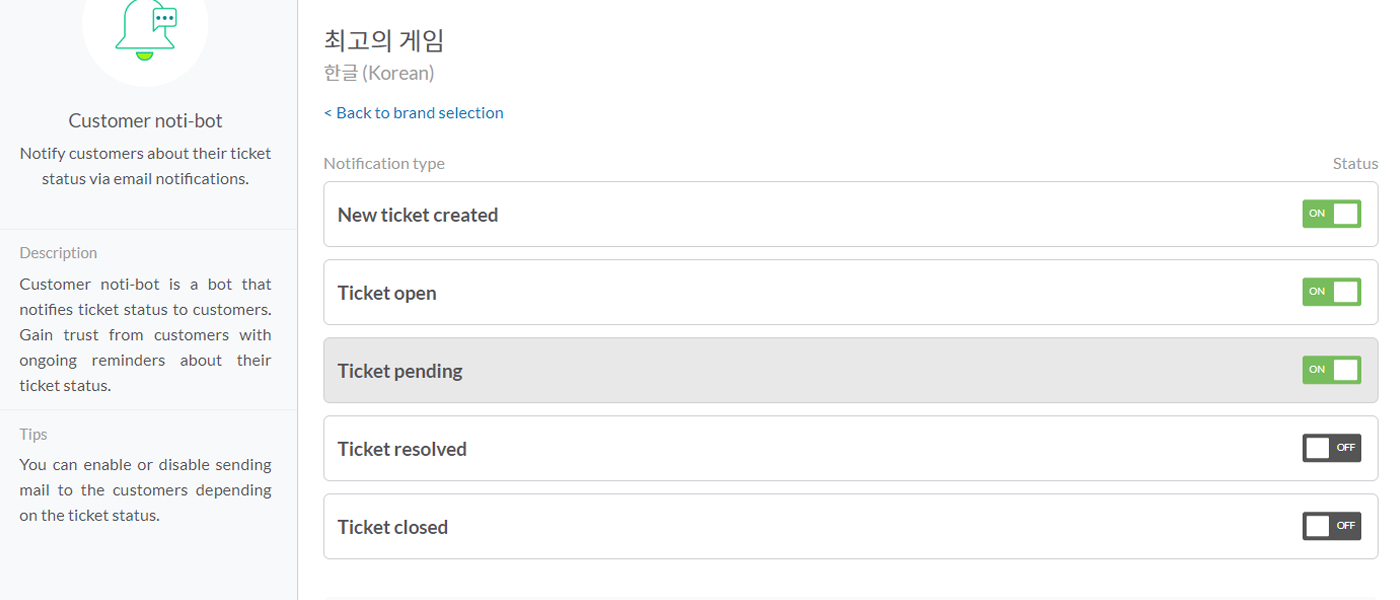
Notification Email template
To check the content on the email, click Customer Noti-bot>Select Brand> Select Notification Type. You can delete the standard format template and write the email template yourself. If you use the placeholder feature, you can send notification emails that automatically reflects the profile, ticket information, agent information, etc.
Placeholder
- Placeholder about ticket: Ticket number, ticket title, first ticket message, ticket source (channel), ticket priority, ticket type, ticket brand
- Placeholder about user: Requester name, agent name
- Placeholder about brand: Portal name, portal URL
- When setting placeholder not provided by the ticket, the placeholder may not be automatically filled in.