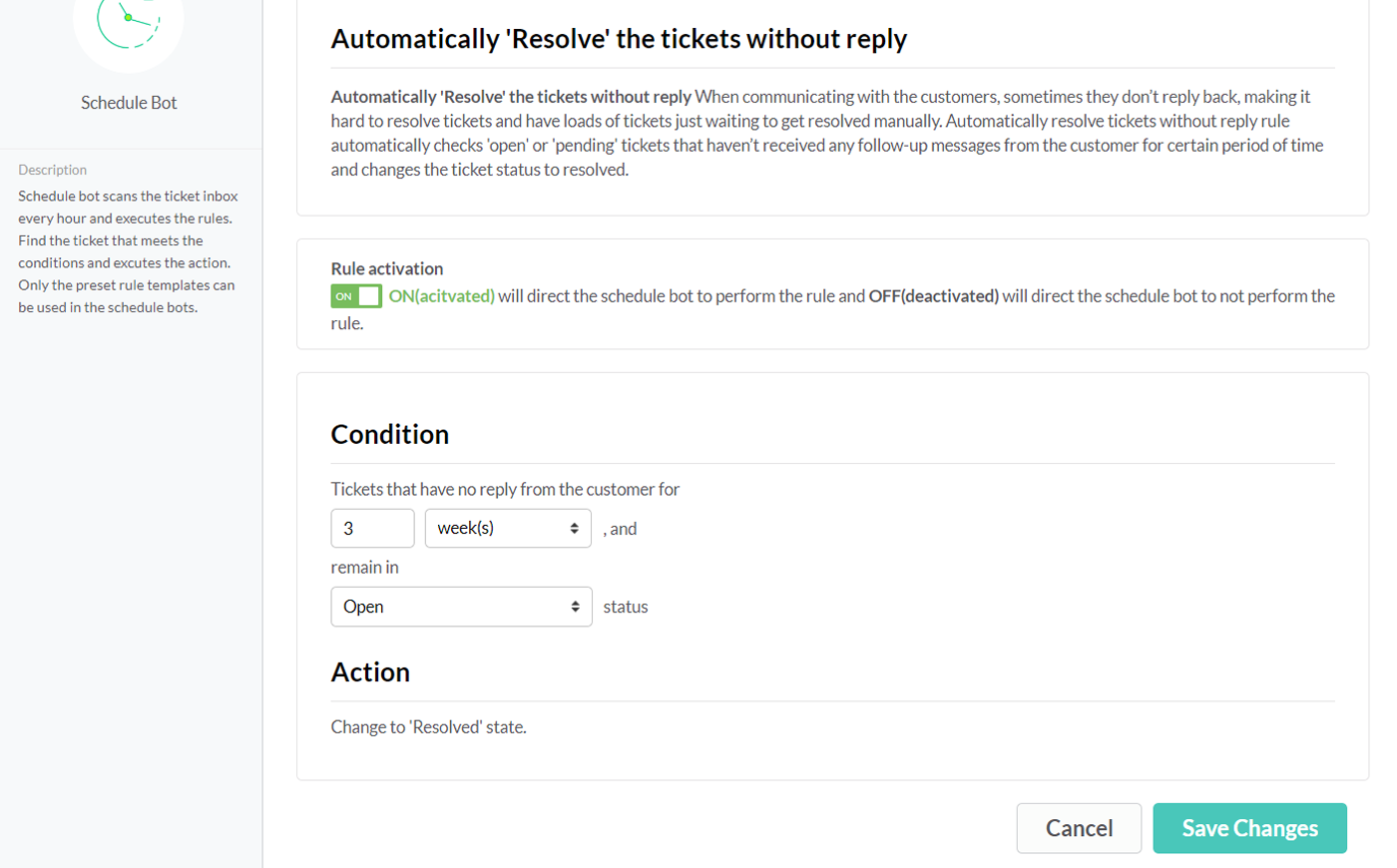Schedule Bot scans the ticket inbox every hour and executes the rules. Find the ticket that meets the conditions and executes the action. Schedule Bot only executes actions on tickets with a certain time passage.
You can start the Schedule Bot from the gadget page of the top menu of OQUPIE. OQUPIE provides the following Schedule Bot rule templates.
You can change detailed conditions by clicking on each rule template to go to the ‘View rule and edit’ page. ON/OFF of the rule is set by clicking •••(More) button or ‘rule activation’ in the rule template.
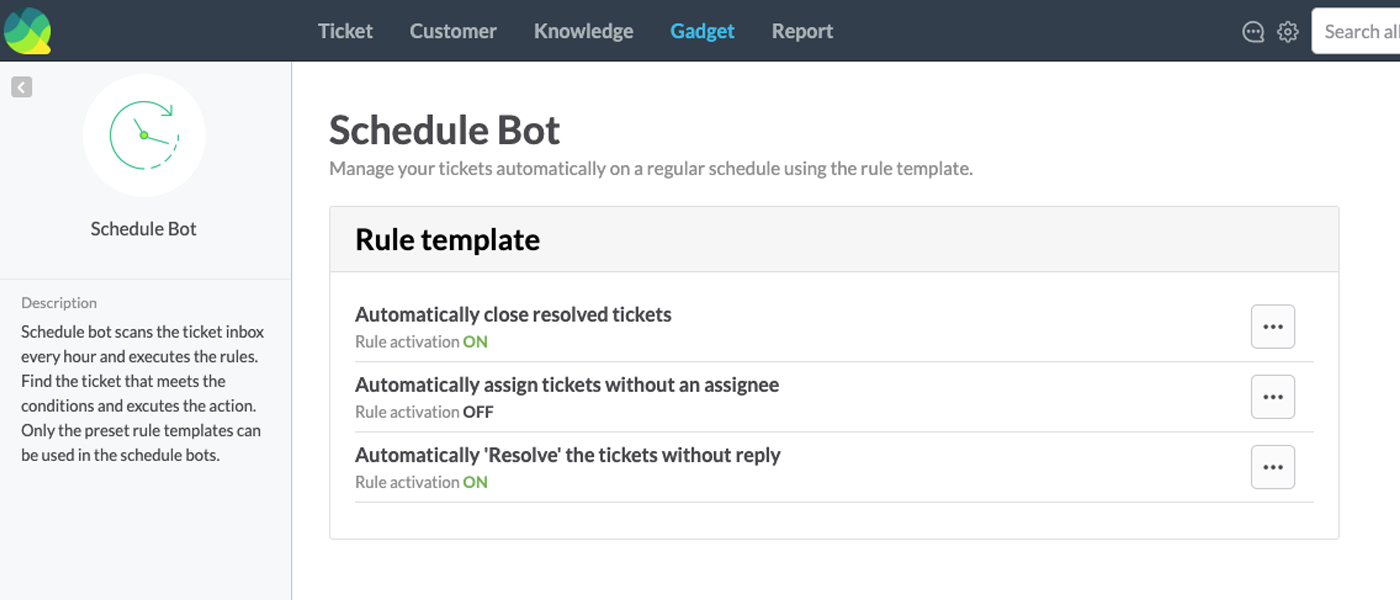
Automatically Close Resolved Tickets
A rule that changes resolved status tickets to ‘Closed’ status after a certain time. Complete the setting by entering the desired time in ‘condition’ on the view and edit rule page of the template and save changes.
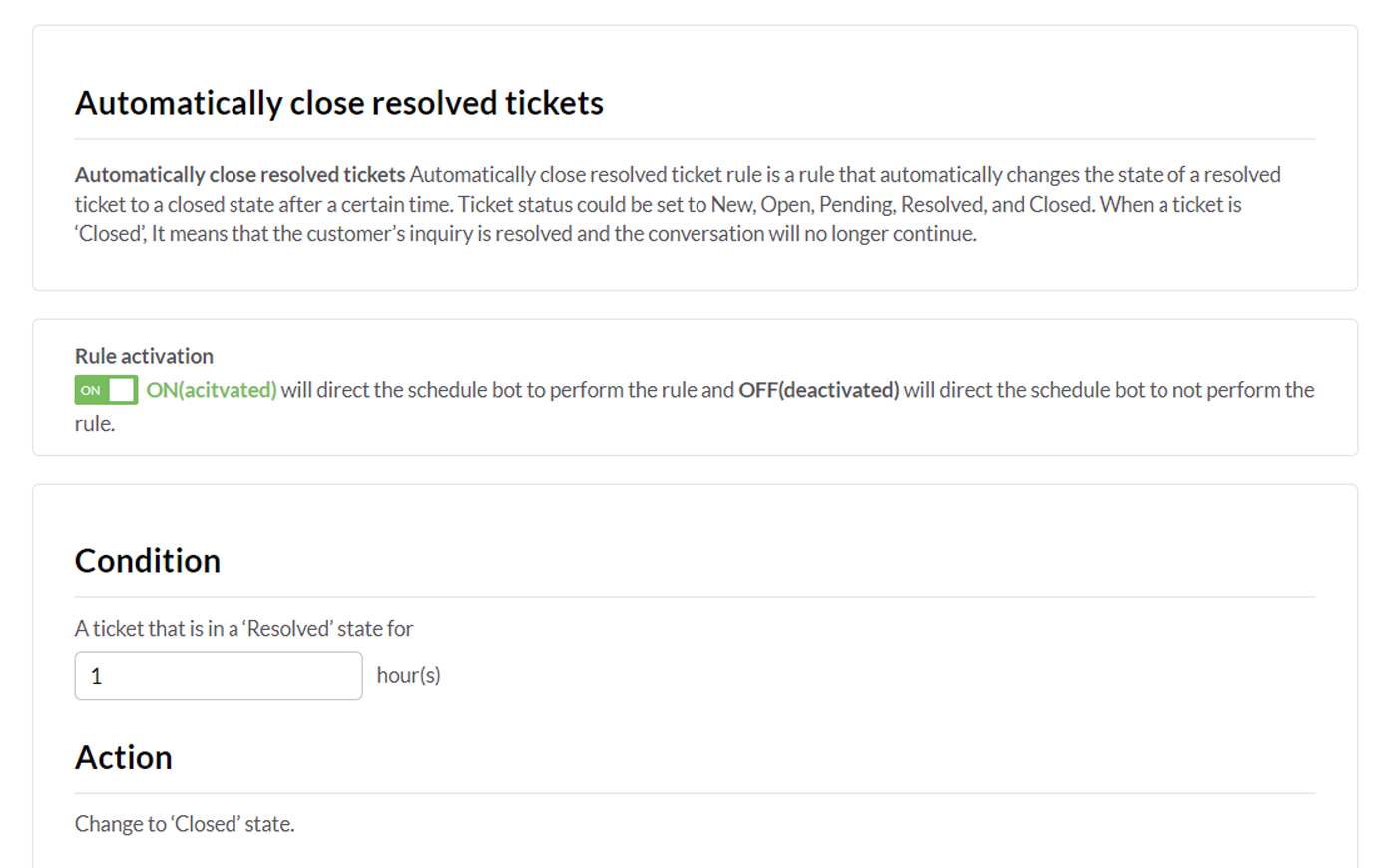
Automatically Assign Tickets without an Assignee
A rule that assigns tickets without an assignee for a certain time to a set group or member. Complete the setting of the template by selecting a desired time in ‘Condition’, then group or member in ‘Action’ and save changes.

Automatically 'Resolve' the Tickets without Reply
A rule that automatically changes open or pending tickets without a reply for a certain time to ‘Resolved’. Set time (hour, day, week) in the ‘Condition’ on the View and Edit Rule page of the template and select the ticket status value of the target of change. Setup is completed when you save changes.