
For a particular type of inquiry, only customers who have authenticated with their email could leave inquiries.
It is a function necessary for inquiries that require a high-security level. Ex) Personal information inquiries, account inquiries, and refund inquiries
🔖 What do you mean...

Click and select the type of inquiry that requires email authentication in the Customer Portal.
The type of inquiry will display the following email authentication popup with instructions that email authentication is required:
🔻 Image of Email authentication popup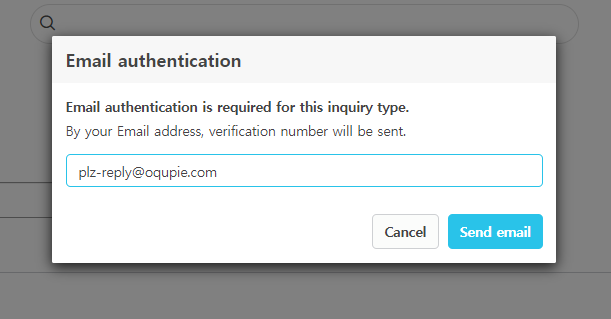
If you don't have the customer's email address information, the customer has to enter the email address himself.
↔️ Otherwise, If you already have the customer's email information, an email will be sent to the address contained in the customer information.
If the customer entered the 6-digit authentication number sent to their email into the appropriate field, customer can leave an inquiry.
🔻 Image of Authentication email
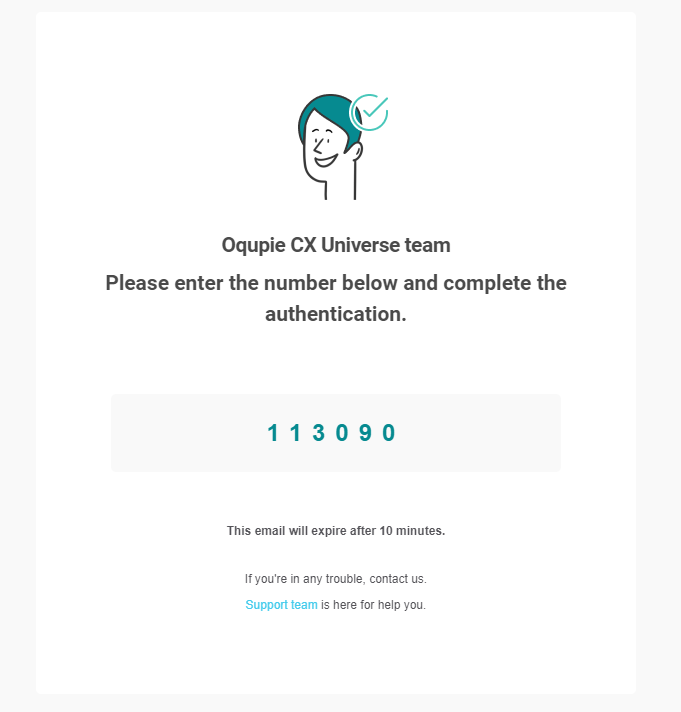
I've already set that type to the inquiry status only for certified customers, but should customers still pass email authentication?
Does customers who have once verified their e-mail need to be re-certified?
Can I get email authentication for all kinds of inquiries?